Over the years I have used many different types of remote administration utilities to manage my remote workstations and servers. Some of these utilities have worked great and others not so great. For the past year or so I have been using a free utility that I feel has surpassed all of the rest. It is easy to use, has a very fast response time and the best part about it is that it works through your web browser so you can connect to your computers from anywhere.
The utility I am talking about is called LogMeIn.
The great thing about LogMeIn is that you can use it from any computer that has a web browser and an Internet connection. Since LogMeIn uses HTTPS port 443, you don’t have to forward any ports on your router or firewall. If you are worried about security, LogMeIn also uses 128 – 256 bit encryption.
There are two versions of LogMeIn. There is LogMeIn Free, the free version, and LogMeIn Pro, the pay version. Although the pay version has more features, the free version will get the job done.
To get started go to http://www.logmein.com and create an account. Once the account has been created, go to a computer that you want to access remotely and log in to your LogMeIn account. Once you log in, you will see a page that says “My Computers”. Click on the “Add Computer” link to install the LogMeIn client on that computer. Once you have finished the setup you will see the LogMeIn client running down in the system tray. You will also see the computer listed on the “My Computers” page. This is what my setup looks like.
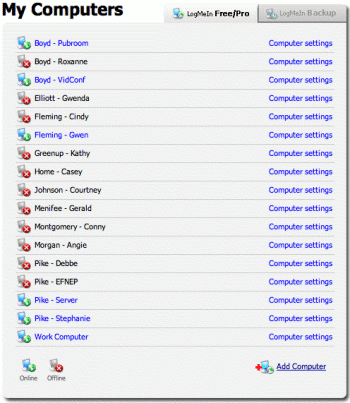
You can name the computers what ever you want so they are easy to distinguish from one another. If they are highlighted in blue then they are online and you can click on them to connect. If they are grayed out it means the computer is either turned off or the LogMeIn client has been disabled.
When you connect to one of your computers using Internet Explorer you will be prompted to install an ActiveX control. You don’t have to install the control if you don’t want but I would highly recommend it because it makes communications with the remote pc easier. If you don’t install the ActiveX control you can use Java instead. Once you connect you will be prompted for the user name and password for the machine you are connecting to.
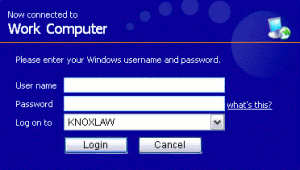
Once you connect to the remote computer you will first be presented with a control panel.
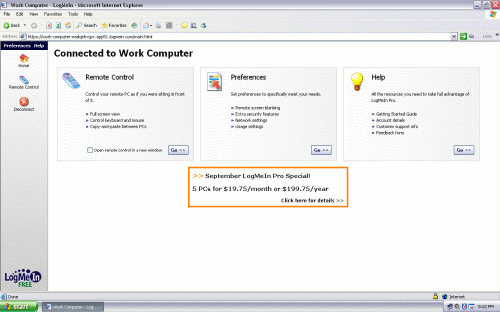
Click “Go” under remote control to take control of the computer.
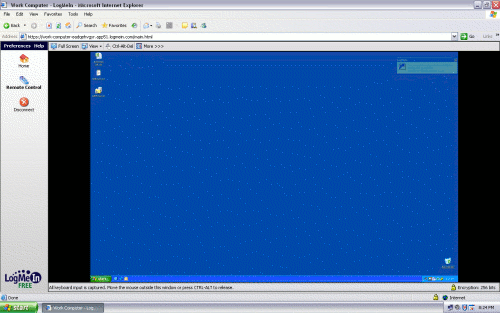
You are now connected to the remote computer.

9 Comments
raZna
September 11, 2006i’ve got here by stumbling, but anyway, i’ve just wanted to point out tat i’m using logmein (free) becouse at my wark place the web-experience is moderated and i can’t use remote desktop software. but i’ve found out that there’s a plugin for firefox and since that day…well…i can be here and there at the same time 😛
i’ve tried logmein about a year ago and, at that time, it didn’t has a word to say over vnc, for instance. but now…beside the fact that is the only solution i’ve found, it actually warks very smooth 🙂
peg
November 7, 2006Will this show what the other computer is doing at that moment?
Also, is there any protection against hackers who also want to view the computer I would be viewing and also the one I would be working at.
Thank you for your response.
Casey
November 7, 2006You can’t see what the other computer is doing unless you log into it and take control. LogMeIn uses 128 – 256 bit encryption so it is secure. I have been using it for over a year and have never had any problems with security.
Rommel
March 12, 2007have you compared this against gotomypc.com’s product? i am looking for an enterprise level tool, i wish i had other comparisons and real live case studies from 3rd parties.
Casey
March 12, 2007I’ve never used GoToMyPC.com but one major advantage that LogMeIn has over it is that it is free. GoToMyPC is only free for 30 days.
Scott McGimpsey
August 2, 2007Another great tool to use is CrossLoop. It was intended for long distance IT assistance and desktop meetings, etc, etc, but it really is a simple and powerful tool for remote desktop work.
Lloyd
August 6, 2007Sunbelt Sofware also sells Remote Administrator (ie. RAdmin) which I’ve used for years. It’s a direct-connection app, not relying on a web browser, and also uses encryption. It’s not free, but I recall it only costing something like $30-$50 which is quite reasonable. To connect over the Internet, however, it needs a pinhole opened in the firewall, so it’s not perfect for everyone’s needs. Oh, it also has a great full-screen mode which is even superior to Remote Desktop (aka Terminal Services).
Alex Lutz
March 16, 2010I use this every day. Recommend it to everyone.
Nik Wagner
April 4, 2011I have become a fan of Teamviewer for remote admin. Simple to set up (no configuration, even through firewalls) and you can store all of your computers under your accouont so that the next login only requires a click.
Leave A Response