Introduction – iPhone Thermal Imaging Camera Modules
Have you ever wondered what the world looks like in infrared? Infrared is a type of light that we can’t see with our eyes, but we can feel as heat. With a thermal camera module for your iPhone, you can turn your phone into a heat camera and see the invisible!
I have been fascinated by thermal imaging ever since I used a FLIR thermal camera at work more than 20 years ago. It was a big and bulky device that came in a huge case. Now, thanks to the amazing technology of FLIR and SEEK, you can have a personal thermal camera that fits in your pocket and attaches to your iPhone.
How does it work? The thermal camera module acts as a sensor that captures the infrared light emitted by objects and converts it into a visible image on your iPhone screen. You don’t need to buy a separate screen or device, you just use your own iPhone.
This makes thermal imaging affordable and accessible for everyone!
You can use a thermal camera for many purposes, such as
- finding hot spots, or hidden problems,
- saving energy,
- detecting leaks,
- spotting wildlife, or
- just having fun!
I’ll share some of my experiences with thermal imaging at the end of this article.
But first, let me introduce you to the best thermal camera modules for iPhones that are available on the market. I’ve created links below so you can jump to the section that interests you most, or buy the product directly if you already know what you want.
Note: The links provided cover the top two brands in this type of product range, in my opinion. However, this is not an endorsement of one brand over another. I try to be honest about my preferences and give you enough information to make your own choice. Enjoy!
Internal Page jumps (click to jump to the table or device review section):
Note: The links provided cover the top two brands in this type of product range, in my opinion. It is not however a recommendation to buy one brand over another. I aim to be transparent over my biasses where they exist and give you enough information to decide for yourself what you want to get. Some links are affiliate links which mean I could earn a small fee and it won’t cost you any more. It is one way we keep supporting this website to provide it for free! Enjoy!
Internal Page jumps (click to go to section):
At a Glance – Table of Thermal Camera iPhone Module Specs
FLIR ONE Thermal Camera iPhone Module
FLIR ONE Pro Thermal Camera iPhone Module
SEEK Compact Thermal Infrared Camera iPhone
SEEK Compact XR Thermal Infrared Camera iPhone
SEEK Compact Pro Thermal Infrared Camera iPhone
Flir Vs SEEK thermal camera iPhone Modules
My Experience with Thermal Imaging
Summary of Thermal Camera iPhone Modules
To make it easy I’ve collated the basic and comparable specs in one clear table.
At a glance – Specs of Thermal Camera Modules for iPhone
Note that these raw specs don’t necessarily define performance. In particular, the Flir MSX technology does improve image quality despite the sensor being of fewer pixels.
Model Image Sensor Temperature range Price or Link to buy
Deg F Deg. C
FLIR thermal camera iPhone modules
Flir One (Gen 3) 80 x 60 -4 to 248 -20 to 120 Buy Flir One (Gen 3) or view price
Flir One Pro 160 x 120 -4 to 752 -20 to 400 Buy Flir One Pro or check price
SEEK thermal camera iPhone modules
Seek Compact 206 x 156 -40 to 626 -40 to 330 Buy Seek Compact or check price
Seek Compact XR 206 x 156 -40 to 626 -40 to 330 Buy Seek Compact XR or check price
Seek Compact PRO 320 x 240 -40 to 626 -40 to 330 Buy Seek Compact Pro or check price
Note also (sometimes) available is the ‘InfiRay P2 Pro Thermal Camera for iPhone’. However I have not covered it here as it is not available at the time of this update to this article. Impressively they clain it is the smallest thermal camera in the world. This would be nice as it means it won’t take up much extra space. If you feel lucky and want to see if it is currently available, click here.
I will first focus on the FLIR iPhone module. (You can always jump to the bottom via the in-page links above if you can’t wait to read about my experience ha-ha).
FLIR One Thermal Camera iPhone Module
The Flir One Thermal Camera iPhone Module is now at generation 3.
I’ve used a professional stand-alone thermal imaging camera for many years. This module puts that capability in the hands of every iPhone user. For most people, you will find saving, sharing or sending the heat photos or thermal videos easier than a stand-alone hand-held thermographic camera as you already know how to do those actions with your mobile phone.

The unmistakable two lens Flir One thermal camera iPhone module. Shown is actually the more robust Pro version, the non-pro version looks similar and very nice!
![]() The Flir One has two cameras – a visible spectrum camera and an IR heat camera.
The Flir One has two cameras – a visible spectrum camera and an IR heat camera.
![]()
The two images are processed using something they call MSX imaging. This gives a combined view of the thermal image and the visual range image. This alone provides outstanding usefulness.
This is a valuable approach for these reasons:
- The technology helps refine the thermal image on your iPhone
- It clarifies what you are looking at in the thermal image
- It may (more than) compensate for the lower number of sensor pixels (compared to the Seek Compact thermal image iPhone module).
Click here to buy Flir One (Gen 3) or see more images.
If you need to be able to take separate visible range and thermal images, you should consider the Flir One Pro, which has separate modes for MSX, thermal image and visible range.
Best practice Thermal imaging/reporting
Trust me, it is worthwhile to take a normal photo of the same thing in addition to the thermal image (if operating without MSX mode). It helps see exactly what you are looking at when there is insufficient thermal difference between objects onscreen to be clear what it actually is.
Please Note: this is not an issue with thermal image quality. Often you will find multiple things in the view are at the same or very similar temperature. It means that without it you might not be able to tell what you are looking at in some images, particularly after several days have elapsed or with many images of an overall similar nature.
The down side of the MSX and two camera system, is that for macro thermal images (i.e. very close up) the visible range and thermal images may not overlap very well.
You can still make out what you are looking at of course, so it still fills that need. The image is just not as ‘nice’. Once you understand this, it is perfectly usable. However you might not want to put images that appear to be of poorer quality into a report if you are a professional.
In my opinion, the FLIR One Thermal Camera iPhone Module is so cool!
- You can use it as a professional (go for the Pro module) or you can have one for the home toolkit.
- This thermal imaging module can fit in your pocket.
- It attaches to your iPhone lightning port, giving your iPhone thermal imaging capability. Wow!
- Use your iPhone IR Camera to check and repair your home’s insulation, computer cooling, and more!
- You can do electrical thermography with this module, i.e. use it for electrical inspections!
All this at a very low affordable price!
Now, speaking of cost, what is the FLIR One price?
FLIR One Price
Many people do not appreciate just how cheap the FLIR One is. Priced to make personal thermal imaging cameras available to the masses, these modules are very affordable.
The FLIR One Price is incredibly cheap at under $200 dollars!
Absolutely a bargain. There are different prices for different models, the current model is Gen 3 and there is also a Pro version (see below). You can check the exact FLIR One price (and buy one) here.
Just think about that for a moment. For less than four hundred dollars you can have in your hand similar technology to that used in films like Predator and The Terminator! Out of this world!
Use it with your iPhone to create your own thermal image footage for your own predator-like movies for a fraction of the price it would have been for those movie producers!
FLIR One Price – Professional model
The FLIR One price is more for the pro version (around double at almost $370 with discount). The FLIR One Pro is their professional level thermal camera iPhone module. The FLIR One price is around $400 for the professional model (with no or small discount). Considering the high resolution thermal imaging it is capable of, that is an incredibly low price!
You can check the Pro Flir One price (and availability) here.
Less than $370 with the current 19% discount (at the time of updating this article). Get while the price is this low if you can!
Let’s consider the technical specifications and consider if the FLIR one price for the professional model is reasonable (or rather enticing!).
FLIR ONE Pro Thermal Camera iPhone Module
This high resolution infrared camera has greatly increased image detail and clarity for a handheld device. The pro version iPhone thermal image quality is improved.
![]() The Gen 3 claims a 4 times improvement in high resolution imaging. When you think about how long FLIR have been making thermal imaging cameras for the iPhone and in general, this improvement is significant. (However the Seek has more pixels in the sensor.)
The Gen 3 claims a 4 times improvement in high resolution imaging. When you think about how long FLIR have been making thermal imaging cameras for the iPhone and in general, this improvement is significant. (However the Seek has more pixels in the sensor.)

Flir One pro iPhone Thermal Imaging module (rear view). Looks solid, and it is – It is officially drop-test rated (the only one that is, I believe).
When you compare the FLIR One to the FLIR One Pro, there is a remarkable clarification and refinement of image. The software makes intelligent refinement of the thermal image.
The electrical elements within the infrared module are rated to 140 F. (That is up to 60 degrees Celsius.) This basically means they use standard electrical components that are not ‘high temperature’ rated. Just to explain: true ‘high temperature’ rated electrical equipment has a higher standard of soldering and connections during manufacture. Where applied, this can give devices temperature ratings over 160 Fahrenheit (70 degrees Celsius).
While this could be an issue for some, it is unlikely most users (including professionals) would want to use such a device where it is over 140 degrees F (60 degrees Celsius), nor risk their iPhone!
Sure you are monitoring or looking for hot equipment, or possibly fires, but you are not likely to want to take your phone into a location which itself is that hot! So there is no need to rate the module to more than the temperature you would be willing to take your iPhone into.
Mechanical toughness
The pro version is rated for a fall of 6 feet (1.8 metres). These drop tests are rigorous, so to be the only module rated is significant as it is no easy feat.
So when you are carrying it to or on a job and drop it on a worksite or at home, you can have a little confidence that it is not going to be turned into 50 pieces!
In any case I don’t recommend you test it on purpose, just in case. You certainly don’t want to test it while connected to your iPhone! I’m not sure your phone would cope. Perhaps if you have one of those industrial iPhone cases…
So the FLIR One price is very reasonable for the professional model, and it gives you higher resolution, higher quality and robustness of construction. If for your work, it is worth getting the Flir One Pro.
Click to buy Flir One Pro or see more images
Buy iPhone IR Camera Online?
Want to buy a FLIR One Module online? Sure, it is easy. But just before you go ahead and do that, please read this warning:
WARNING: There is a FLIR One Thermal Imaging Camera for Android too. Be sure when you go to buy (as I’m sure you now immediately want to!) please make sure to review the site you are purchasing from to make sure you are buying the right one – because there are three as follows (i.e. do not get the Android one when you need the iPhone IR camera module):
- FLIR ONE Gen 3 Pro – iOS thermal camera* the FLIR ONE for iOS personal thermal imager
- Not to be confused with: FLIR ONE Gen 3 Pro – Android (USB-C) FLIR ONE for Android personal thermal imager with USB connection, or
- FLIR ONE Gen 3 Pro – Android (micro USB) FLIR ONE for Android personal thermal imager with micro USB connection
So please note to get the iOS thermal camera version, (not the Android as stated above) as the connections (and workings) are different.
Now onto the thermal camera Apps.
Thermal Camera Apps
Both Flir and Seek have a thermal camera app. The review of the Seek thermal infrared camera module is further below.
Flir Thermal Camera App
The thermal camera App for iPhone must be downloaded and installed onto your phone before use.
Note: The recommended version of the FLIR ONE camera app software is 3.1.11 or later.
You can download the FLIR ONE iPhone app here.
SEEK Thermal Camera App
Similarly the SEEK Thermal Camera App for iPhone must be downloaded and installed before you can use it. You can download the SEEK Thermal Camera App for iPhone here.
With the app you can easily swipe between camera and video modes. I note some SEEK Thermal App reviewers have complained that it is not up to date for newer iPhones.
SEEK Compact Thermal Infrared Camera Module
The Seek “Compact” thermal imager for Iphone is plug and play. This means you can simply connect and away you go. Functions are better with the app.
You can immediately see it is smaller than the Flir design. Another clearly visible difference is the single lens only.

Seek Compact iPhone IR camera module. Click image to see more photos on Amazon. You will see it is smaller than the FIR products.
Seek thermal imager has an adjustable focus which allows you to fine tune your iPhone’s thermal image.
Your phone’s camera is at the ready of course to take a normal photo image to keep along side your iPhone thermal image. The app is necessary to assist with this.
The temperature range on the Seek is much wider than on the Flir One. I’m not sure how many of you will need it, but it is important to be aware that the Flir One (Gen 3) goes from -4 to to 248 degrees F (-20 to +120 deg. Celsius) whereas the Seek Thermal goes from -40 to 626 deg. F (-40 to 330 deg. C).
Click to buy Seek Compact or see more images.
SEEK Compact XR Thermal Infrared Camera Module
The XR is similar and is the later model but has a narrower viewing angle. It is 20 degrees compared to 36 degrees. This can make you feel like you are too close for near objects as they appear larger than you expect in the heat image.
However it is handy for objects further away or if you are trying to get better detail of the image.
![]()
Official range is from 6 inches to 1800 feet (15 cm to 550 m) for the XR compared to the lesser range for the Compact which extends to 1000 feet (300 m).
This is an advantage over the Flir which doesn’t give a specific distance rating.
Click to buy the Seek Compact XR or view more images.
SEEK Compact Pro Thermal Infrared Camera
The SEEK Compact Pro Thermal Infrared Camera iPhone module is the best of the SEEK iPhone IR conversion modules. It has higher resolution.
The main difference between the Seek Compact XR and the Seek Compact Pro is the thermal image sensor.
![]()
The Sensor in the Pro has 320 by 240 pixels compared to the 206 by 156 of the XR.
Click to buy Seek Compact Pro or see more images.
Flir Vs SEEK thermal camera iPhone modules
The Seek is smaller than the Flir, but the Flir is shaped to match the width of your iPhone so this is not a significant difference. The Seek has a lens arrangement that juts out further than the Flir, which is all in the one body.
Resolution: The Seek compact has more thermal imaging pixels in the sensor than in the Flir One. This could be significant to you, depending on your use.
Comparing the bottom of the range models, the Flir One can be considered to perform better when visualizing many objects because it has the second built-in camera combine with the thermal image with what they call MSX imaging.
The built-in MSX software combines the thermal image with the visible range image, which gives you a better indication of what you are looking at. However the Seek sensor has more pixels, so if your subject has sufficient temperature variation then this should give a better detailed thermal image.
In many respects the Flir one gives you a better idea of what you are looking at than the Seek thermal despite the lower sensor pixel count.
The main two guys who started Seek also created a previous company that they sold to Flir. This was after Flir was already making large thermal imaging cameras (well after I was using Flir thermal imaging cameras which was over 15 years ago). This should tell you that both are reputable and have a long history and technical knowledge of thermal imaging.
Connectivity
The Flir One Pro has an adjustable lightning connector which makes it very hand to insert without removal of your iPhone case (if you already have one) for all but the thickest of cases. It is the best thermal camera iPhone module for connectivity because of this.
The Seek modules can be bought with an ‘Otterbox’ protective case, which connects into the iPhone ‘Otterbox’ case.
Overall rating Flir Vs Seek
It is difficult for me to be entirely impartial, as I have used Flir thermal imaging cameras for many more years than SEEK. But based on my reviews above, I still believe the Flir One is the better low cost version of the two entry-level thermal camera iPhone models, due to the MSX view technology.
Having said that on Amazon, the higher rating thermal camera iPhone module is the Seek with 3.8 stars compared to the Flir with 3.6 stars. Not a great difference and I do not expect most people buy both before they do a review.
Rather than pick between Flir and Seek, I suggest you get the pro model of either Flir or Seek as they both provide performance above that of either entry level thermal camera iPhone module.
At the end of the day, my experience is that it is difficult to see some thermal camera images, so the Flir MSX technology plus the ability to record the thermal image and the visible spectrum images separately, plus the drop test rating makes the Flir One Pro the best thermal camera iPhone module.
Tough call though as the Seek Pro has better resolution for thermal image-only performance.
My experience with Thermal Cameras
Well, I did mention about my first experience being with a Flir thermal imaging camera over 15 years ago. It is true back then I could not have imagined one day there would be several thermal camera iPhone modules, or for any phone that is. I mean, the first iPhone wasn’t released until 2007.
The first thermal imaging camera I used was the Flir PM695. Boxy and chunky it was – but still awesome!
We loved it because it was cutting edge technology. Now it is cutting edge to have a thermal camera iPhone module yourself.
It gives everyone an opportunity to have an iPhone IR camera! Well, everyone with a modern iPhone, that is.
I used that ol’ IR camera for work, preparing equipment inspection reports.
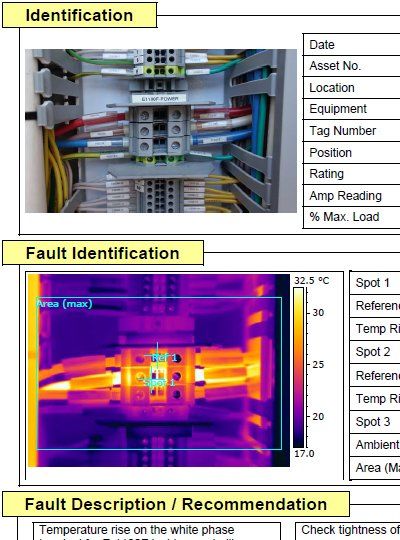
This is a sample report to give you the idea of the sort of things we would do with the thermal images. You can see the white phase terminal is hotter than the others. This is a high definition thermal image, but you can see if lower resolution it is very helpful to have the standard photo and identification of the object.
These days you can use them (as I already said) for DIY and wider variety of uses.
Incredible to think you can have a compact infrared camera in your pocket these days!
IR camera Uses
We found it a very useful tool. We used it for imaging electrical connections for faults and larger heat transfer equipment electrical thermography. iPhone Thermal Imaging’s can be suitable for this now.
You can even find blockages in pipes where the internal fluid is hotter or colder than the surrounding environment.
Note: this is only practical when the pipe is a good conductor (i.e. metal), the liquid temperature is significantly different to the surrounding temperature, and the blockage is significant.
No matter how many sensor pixels the camera has, there needs to be a suitable image for it to capture.
It’s very interesting to scan your computer internals too!
If you are going to do some serious liquid cooling on your high-powered overclocked computer, you definitely will have twice the fun with your own thermal camera iPhone module to take before and after thermal images of your computer hardware.
In addition, you can visualize any further incremental cooling (or clock speed) changes you make, to see if they appear to increase or decrease temperatures.
It is a tool you will always be able to find uses for, so why not get one today? Here is that link again.
Cool iOS Thermal Camera (re-) Imagined
This thermal imaging camera iPhone module is the sort of device that is so cool we would have (hypothetically) funded it on kickstarter or indigogo for sure.
However, they never needed to do that!
FLIR are well known industry leaders and have been around for decades. This company is not an unreliable or cheap knockoff.
The brand promises quality and years of extensive experience. As I hinted at above, I used a Flir thermal imaging camera over 15 years ago.
See the invisible
Yet still, imagine the crowdfunding promise: “Become a super-hero! See the invisible and have heat image vision without heat vision goggles with this heat vision camera module!”
Or, if they were a little more serious; “we have a thermal imaging camera module that fits in your pocket. It attaches to your iPhone. All this at a very low affordable price! Use your iPhone IR Camera to check your home’s insulation, computer cooling, and more! You can even do electrical thermography with this module that turns your iPhone into an infrared camera for electrical inspections!”
Professionals would line up in droves (and are – sales are in the hundreds of modules per month).
These are not just for the professional who needs a thermal camera.
All you would have to do is point out people who want to insulate their home could repay the cost of the module by the power bills one can save! People would have lined up with pledges a plenty.
So cool!
So useful for the DIY or repair-person. Everyone could use one somewhere!
Final word on iPhone IR Camera Modules
These are excellent and work well for an iPhone attachment. Most people will realize they are not top of the line IR cameras, but give you entry level and a professional version for your iPhone. Note that some objects are particularly difficult to view (such as plumbing in plastic pipes) so buy one knowing it cannot see through objects, it can only show you their surface temperatures.
I am happy to hear of your experience with each module in the comments below. [Sorry, comments are closed – Ed.]
Summary of Infrared Thermal Camera iPhone Module reviews
I first started using Flir thermal imaging cameras over 20 years ago. IPhone IR camera modules are readily available to the masses now. SEEK make an excellent iPhone IR camera module also, although some reviews suggest their app needs to be updated. If you have the money, it is well worth the incremental additional cost for the professional model of either brand – my preference is the Flir One Pro module.
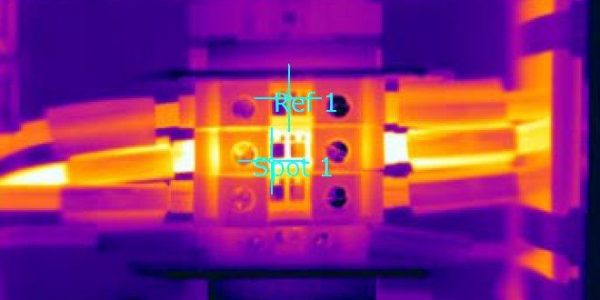



Leave A Response