Clarify and select Cat5 vs Cat6 Ethernet Cables (including 5e and 6A enhancements)
We look at Cat5 verses Cat6 cables’ speed, price and selection. You likely want to know what the difference between Cat5 and Cat6 cable is. I simplify the jargon and clarify the differences in this article. A key difference in these two standards is performance and it comes at a price. The trick is you might not get better performance in your application. You could save money or prevent poor performance. Read on to learn more, clarify the difference between them, and know which to buy.
Cat5 Vs Cat6 Ethernet Cables
Whether you are looking to install in the home or professionally, the brief introduction and quick facts will get you started.
Then I provide everything you could need to know with information that is more in depth. Here are some shortcuts to jump to specific items:
Cat5 Speed
Cat5 vs Cat5e vs Cat 6 in detail
The Basics
Cat5 stands for Category 5 Ethernet cable and Cat6 refers to Category 6 Ethernet cable.
These are copper cables with the copper arranged in 4 twisted wire pairs inside.
A thermoplastic material electrically insulates each individual wire, and the cable then has an overall plastic jacket.

Cat5 Vs Cat6 cable – Ethernet cables are always blue aren’t they?!
The external sheath can be blue (most common), green, red, yellow, pink, purple or other; it doesn’t have any specific meaning.
Your workplace might have defined their own system to make it obvious at a glance which cable is which service.
The standards set out consistent design for performance within commercial buildings (and between campus buildings). The standards define the specifications and name the category.
I give more details on the standards further below.
In simple terms, Cat5 is an older and lower level standard with less stringent requirements than Cat6.
Is it Cat5 vs Cat6 or Cat5e Vs Cat6?
We often use Cat5 as a general term. Mostly what is actually used is Cat5e cable (since 2001). This has specifications improved over Cat 5. The ‘e’ stands for ‘enhanced’.
So while I use the term Cat5 Ethernet cable, I cover Cat5 vs Cat5e and Cat5e vs Cat6 in this article. You will be able to tell the difference between Cat5e and Cat6 and all variations in the end.
Cat5 Vs Cat6 Speed Performance
Cat 6 Ethernet cable can transmit data at a higher rate than Cat5 (better bandwidth). That means it can carry more data in the same time. This is only potentially so (more on this later).
In non-technical language, Cat6 is ‘faster’ than Cat5e and Cat 5e is ‘faster’ than Cat5. It is so because the cables’ designs defend against interference to different extents (explained below).
So, the Cat6 cable speed wins the Cat5 vs Cat6 battle in terms of performance.
Cat5 Vs Cat6 Cable Speed Performance in Numbers
To talk about performance limitations we need to use certain terms relating to Ethernet network performance. In case these are new to you, I clarify these terms and units in detail further below.
Cat 5 Cable Speed
Cat5 Ethernet cable is the older version, and the standards defined the Cat5e speed to include 10 Mbps up to 100 Mbps.
Cat5E Cable Speed
Cat5e, the enhanced version, is able to carry 1000 Mbps also known as 1000Base-T, also known as Gigabit Ethernet.
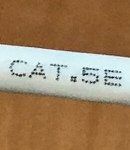
Cat.5e cable label
Cat5E vs Cat6 Cable Speed
Cat5e versus Cat6 speed is close, because Cat6 can also carry Gigabit Ethernet. It can do this and more; it can carry two-and-a-half times the data frequency over the same nominal distance. If this sounds a little leading, then I mean it to be…
Cat6 Cable Speed
The Cat6 speed can go beyond this and the standards specify it for 10 Gigabits/s, also known as 10GBase-T, but only over half the nominal distance. I will explain this ‘trickery’ in more detail below!
It is very useful though as often we need patch cable or backbone cable of only short lengths.
There is a further advancement to Cat 6 Cable design too (details on Cat6A cable speed to follow).
Interference or Crosstalk in Brief
When cables side by side transmit data, they also create changing electromagnetic fields in each other. These external sources of electromagnetic fields create interference, similar to distortion or noise, which can cause errors in the data.
The worse the interference and errors the more restricted the overall data transmission rate must be so the data is not corrupted.
That is, interference means the system will need to be ‘run slower’.
See ‘Interference and Crosstalk in Detail’ further below for more information (like where the term ‘crosstalk’ comes from).
Which is more common?
We use these Ethernet cables both in commercial offices and at home, but which is used more, Cat5 vs Cat6?
We use Cat5 Ethernet cable (or more likely Cat5e Ethernet cable) in almost every home situation rather than Cat6. Speed is important, but so is price.
Cat 5e Ethernet cable is currently the most common in buildings between the telecommunications hub and each office wall jack. It is also typically in place between the wall jack and the end device (workstation Computer, laptop, digital phone).
Cat5 Vs Cat6 Price
Cat5 (and even Cat5e) with its less stringent requirements mean it is cheaper to manufacture and cheaper to buy. The difference might not be significant depending on your project and the lengths you buy.
As for most things, the more you buy the lower the price. ‘Economy of scale’ they call it!
You may observe that terminating the end connectors and the cost of the end connectors is a base cost, so a short cable isn’t much cheaper than a long cable.
Often the Cat6 costs only 20% more than Cat5.
This isn’t always true as the newer flat design Cat6 cable cost isn’t much more expensive to manufacture.
None-the-less, Cat5/5e still wins the Cat5 Vs Cat6 battle on price.
Here is some typical pricing.
Prices change from time to time, but here is some typical pricing to give you an idea how little difference between Cat5 and Cat6 there is.
The Cat5e price is around $5 (USD) for very short lengths online (with connectors). Expect to pay a little more in-stores where you can get advice, feel exactly what you are buying, and pick it up straight away.
Long lengths of Cat5e with connectors are priced at around $15 (USD) for around 100 feet (30 meters).
The Cat6 price is around $6 (USD) for short lengths
Cat6 Cable price is around $17 (USD) for 100 ft.
How to Determine the Difference between Cat 5 Cable Vs Cat6 Cable
If you have Ethernet cables already, and you want to know which they are, you can inspect a couple of places to determine the difference.
- Firstly, look on the side of the cable for lightly printed information. This will have details like “CAT.5E” and “VARIFIED FOR GIGABIT ETHERNET”.
- Secondly, you can look at the cable’s Ethernet connector end on. While both Cat5e and Cat6 connectors fit into the same wall jack, Cat 5 connectors and Cat 5e connectors have the pins all in a straight (flat) row versus the Cat6 cable’s connectors might bot. Typically have them in an alternating high/low arrangement. Also known as row stitching.

Easiest way to tell the difference between Cat5e and Cat6 cable – inspect the side. This Cat5e cable is verified for Gigabit Ethernet.
In addition, some versions of cat 6 cable (often the older versions) have an internal spine.
The spine is there to give extra physical separation between the twisted wire pairs as a means to reduce interference.
While you might not cut them open to see if this is the case, you can tell the Cat 6 Ethernet cable of this type because the spine makes it stiffer or less flexible.
Flat Cat6A cable and cost
A newer design of Cat6 cable is flat with the external plastic also positioned between and separating each pair of twisted wires (instead of using the spine to do so). Just a different way to achieve reduced interference and higher Cat6 speed.
Flat Cat6A cable seems to be cheaper to make (and to buy) compared to the older Cat6 cable with the spine.
I expect that the spine was additional material and created an additional cost in the manufacturing set-up. By separating the twisted wire pairs with the coating sheath-in-one, there are fewer components and manufacturing costs and price to buy seems less.
Cat6 Vs Cat6e or Cat6A Ethernet Cable?
Some people get confused and expect the enhanced version of Cat6 is Cat6E.
The advanced version of Cat 6 cable is ‘Cat 6A’ (often written with a subscript ‘A’, i.e. Cat6A) not Cat 6e cable (i.e. the question is Cat6 vs Cat6A rather than Cat6 vs Cat6e). We look at it in detail next and look at the differences between it and the other categories mentioned.
Cat5 Vs Cat6 Vs Cat6A
Not unlike with Cat5 and Cat5e, the authorities created an improved category of Cat 6 cable called Cat 6A, to increase performance to the next desired level. The standards defined it with 10GBase-T performance over the full 100 meters maximum length (328 ft. rather than 164 ft.).
As stated in brief above, Cat6 performs higher rates over a shorter distance than the official rate for the maximum length.
This is because there will be less interference over shorter cable runs (the adjacent cables have less length over which to distort the intended signal).
The standard allows Cat6 for 10GBase-T or Gigabit Ethernet (1000 MHz) over 55 meters or 180 ft.
Thus, a Cat 6 cable can carry 10 times the data frequency of a Cat 5 cable over the shorter 55 m maximum length.
These limitations mean that for applications in system components that require higher data transfer rates, 10Gigabit Ethernet performance, the Cat6A cable is the preferred option.
Cat5 and Cat6 Application
The typical internet performance to the home makes it unlikely to be an advantage to have more than that installed, based on performance of the two Ethernet cable types. This is certainly the case for surfing the internet.
If you have ever tried an internet speed test, then you will know how fast your overall speed is. This tests the speed from your computer to the test server and includes everything between.
It is not great to test with Wi-Fi connecting your computer to the nearest modem. Ideally you connect with Ethernet cable to your modem to see what else is limiting because often Wifi makes a notable limitation. It can be the weakest link in the chain.
The point is, in most cases the internet speed is somewhere between 5 and 100 Mbits/s.
It is not worth paying for Cat6 Cable speed of Gbase-T to 10Gbase-T if it is for surfing the internet, if for you it is limited to your door at only 10 Mbits/s!
Cat5 Vs Cat6 – The details
Now we can get into some juicy details! Hang in there with me; it will be useful and interesting and could save you money or improve the speed and performance you get!
Remember Price is what you pay and value is what you get! ![]()
When can it be worth it to pay for Cat 6 Speed?
As stated above, Cat 5 cable will be sufficient from your modem to your computer or digital TV when surfing the internet and streaming Youtube videos.
Note: Cat 5 Ethernet cable between the two is certainly better than Wi-Fi!
If your application has a system that will run at the higher speeds, then the small incremental price buys a huge performance increase! In this case it is worth it to buy Cat6 or Cat6A Ethernet Cable rather then Cat5 or Cat5e.
Here a few situations as examples in which you might want to select Cat6 Cable.
- If you have a NAS (network-attached server) and you stream movies or other video at very high speeds from there to your viewing device, it might be worth installing Cat6 Cable.
- If you often watch or edit video, or 3D images and designs, or 3D video and read or write from/to some form of data storage device on your local network (LAN) attached via your modem or otherwise connect to a separate storage device via Ethernet cable, then you can benefit by installing Cat6 or Cat6A cable for its speed.
- I’ve witnessed some companies doing complex modeling of underground rock formations in 3D from seismic data. Interesting and most definitely an example of heavy computational power and data transfer.
- Similarly, within your office building you can benefit from Cat6 cable speeds for your company intranet. Here you want fast speeds if your company has significant internal data transfer between users and servers.
In other words, even if your internet isn’t that fast, there is potential for benefits for Cat 6 as your LAN cable within your local area network.
Should You Select Cat6 Cable for Future-proofing?
Some people suggest installing Cat6 or Cat 6A for 10Gbase-T speed so that your infrastructure is not limiting when future advancements occur beyond your area of control (eg. Optic fibre to the home). If you have money to spare, why not?!
Seriously though, the cost of Cat6A Ethernet cable isn’t much more these days with the newer flat design.
Horizontal vs Backbone Ethernet Cables
Cat5e is commonly used for so-called ‘horizontal’ cabling.
Note: The term horizontal refers to the physical arrangement. It is for cabling that runs through the office from the telecommunications hub on each floor of the commercial building to the office terminals, computer workstations, or other equipment.
Hence, it runs more or less horizontally through the building.
Cat6 cables have been around for only a few years less than Cat5e cables.
However, we often use Cat 6 Ethernet cables as the backbone in building networks, instead of to workstations themselves (the ‘horizontal cables’) for which, as indicated, we use the Cat5e Ethernet cable.
One reason for this (beyond cost) is the fact that the maximum length is less. While Cat6 cables can handle up to 10 Gigabits of data, that bandwidth is limited to around half the maximum distance (say 164 feet 50 meters or so). Anything beyond that will rapidly decay to only 1 Gigabit (the same as Cat5e).
You will not find it cost effective to use Cat6 cable in long runs to workstations in which the performance is no better in practice than Cat5e.
Cat5 Vs Cat6 Connectors
Both Cat5 and Cat6 cable connectors can use the standard jack known as RJ45. The connectors themselves (on the ends of the cables) are not the same (see image below), but they are suitable for the same connecting jack.
This makes them both backward compatible to earlier versions and each other.
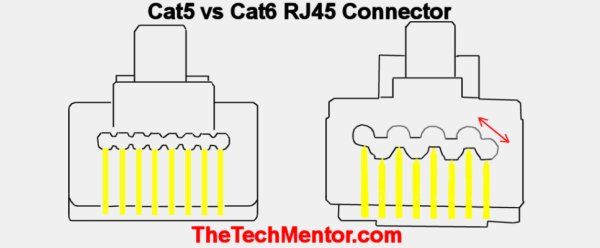
Cat5 vs cat6 connectors. Note the Cat6 connector has adjacent wires offset vertically due to the thicker diameter to allow an identical width.
As indicated above, they designed Cat 6 Ethernet cable for less interference resulting in higher transmission rates. In other words, it is ‘faster’! Note it has ‘the ability’ to perform greater data transfer rate but won’t under all circumstances.
Yes we know it is not technically about the speed the signal travels in the cable, rather the frequency at which the system can operate and thus the amount in the same time. After all, you hear people complain “my internet is slow!” not “my frequency of data transfer is reduced”!
Units explained and Cat5 vs Cat6 Performance in Detail
To talk about the key performance characteristic of different Categories of Ethernet Cable, I will first remind you that we quantify data in bits, and for large amounts of data, in Mbits (Megabits, with ‘Mega’ being the prefix for 1 million).
The next unit up is Gbits (Gigabits), being 1000 times greater.
We measure rate of data transmission in Mbits per second (Mbits/s).
Note: Sometimes people refer to MHz (Mega-Hz), where Hz is the frequency unit ‘Hertz’ that simply stands for cycles per second. Cycles per second does not really play a part in DIGITAL transmission. Cycles/s is more of an ‘analogue’ term (analogue telephone, radio, sound etc.).
When talking about Ethernet over twisted wire cable, we refer to Base-T (T for twisted pair) and multiples of Base-T. Early on, Ethernet speed was 10 times the nominal Base frequency of 1 Mbits/s, which is 10Mbits/s or ‘10Base-T’.
Faster Ethernet was produced and called 100Base-TX and yes, you are right if you guessed it refers to 100 Mbits/s.
The standards defined the enhanced Cat 5 as Cat 5e for 1000BASE-T (also known as Gigabit Ethernet). It is also suitable the lower rates mentioned above (i.e. backward compatible).
Cat6 is able to carry two and a half times Cat5e over the full nominal maximum distance. I think there was never a fully standardized 2.5 Gigabit Ethernet.
Cat6A Cable Speed
The standards define Cat6A speed to achieve 10GBase-T or 10 Gigabit Ethernet (that is 10 Gbits/s).
What is interference or Crosstalk in Detail?
You know that a wire produces an electro-magnetic field when it carries an electric current. Not just in the cable but around it too. It is what enables us to create electromagnets electric turbines and motors among many other examples.
When cables side by side transmit data, they also create changing electric fields in each other. These external sources of electromagnetic fields create interference, like distortion, which can cause errors in the data.
One circuit can cause crosstalk in another by undesired inductive influence as explained above, or conductive coupling from one circuit or channel to another. This can occur through the plastic insulating wire coating (insufficient or deteriorated in some way).
Did you know? In the very old days of telecommunications, the interference in wires or at the exchange could lead to one pair of users hearing some amount of another conversation from another call. Hence the term crosstalk.
In electronics, the separate wires are not actually talking over each other!
Crosstalk is any phenomenon by which a signal transmitted on one circuit or channel of a transmission system creates an undesired effect in another circuit or channel.
Why is Crosstalk Important?
In Ethernet cabling for internet or intranet data transmission, crosstalk is interference that reduces data quality and limits the transfer speed.
Physical elements of cable design and construction like the length of the cable and the spacing between the cable wires impacts on the quality of the signal received at the other end.
Think about it – if interference can occur with cables side by side, you can imagine that a longer length gives more exposure and more interference.
As stated in brief above, Cat6 performs at the higher rate of 10Gigabits/s over a shorter distance of 50 to 55 meters.
This is because there will be less interference over shorter cable runs (the adjacent cables have less length over which to distort the intended signal).
Twisted pairs reduce Crosstalk and Increase Ethernet Cable Speeds
In addition, manufacturers make these cables with wires twisted around each other, much like the multiple twisted twines in rope. Certain categories of cables are designed and manufactured in pairs. Each twisted pair carries a balanced signal.
Where more than one pair of twisted wires exist, each pair have different number of twists per unit length.
Specifications measure the amount of twisting in length per twist, also referred to as pitch.
Each twisted wire pair has a precise pitch throughout the length of the cable. This also reduces crosstalk and is one reason why twisted pair cables have much higher speeds than if old phone cable types were still used.
For example, incorrectly wired terminations can separate the intended two paired signals within the twisted wires which results in mismatched signals and increased crosstalk.
The target of reduced crosstalk is why some Cat 6 Ethernet cable has a spine through the middle – it separates the 4 twisted wire pairs and thus reduces the influence of data transmission in one cable pair on the others.
Why is the difference in Cat5 vs Cat6 transmission quality important?
The better the quality of transmission the better quality of data received at the other end of the cable. The worse the quality of the data the slower the speed at which the data can be transmitted.
End devices can perform error checking and correcting to some extent, but when the quality is low, they must decrease the data transmission rate to compensate.
Shielding
In addition, other external currents and electromagnetic fields also can interfere with the data. That’s where shielding can help. This lead to standards like Cat7. However, Cat 7 cable (and Cat7 connector) is not compatible with Cat 5 and Cat6 (nor their wall jack).
It is interesting that once you go to the effort and cost of shielding the wires (typically with a foil wrap), you can greatly decrease interference. This makes it is less important to twist the wire pairs and tightly control the twist pitch, which can offset manufacturing cost to some degree.
Which standards specify Cat 5 and Cat 6 Ethernet Cables?
When we talk about Cat5 vs Cat6 we are talking about categories of Ethernet cabling specified by ANSI (American National Standards Institute) and TIA (Telecommunications Industry Association), and also international standards (see further below).
Note: Previously the EIA (Electronic Industries Alliance) was a contributor to the writing of the standard, but it no longer exists.
If you see a standard referenced as ‘TIA/EIA’ please be careful as it will be an out of date standard. Your information may be dated and you should get the most recent standard.
Which is the current US standard?
The current series of standards are ANSI/TIA-568 with a subsequent letter or letter-number combination to specify the application, such as cable type suitable, run distance, connector types and so on.
One of the most commonly referred to standards, it is for application to commercial building cabling for telecommunications products and services.
International Standard for network cables
The International standard ISO/IEC 11801 Information technology — Generic cabling for customer premises, similarly provides standards for network cables for use internationally.
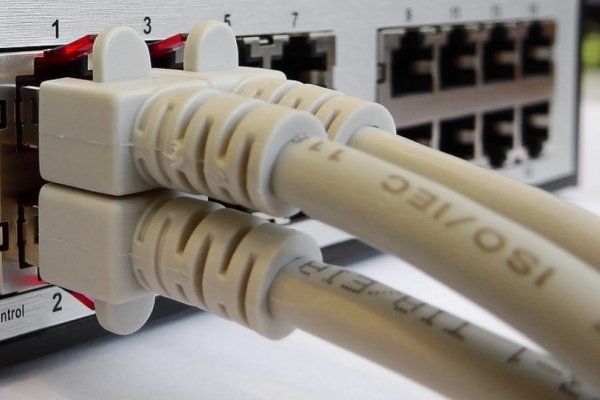
Here you see the ISO/IEC label on the side of the upper cable.
For later categories of cables the US standard and international standard do not exactly align. Depending on your application, you might need to refer directly to the appropriate standard.
I mention standards for say 10 Gigabit Ethernet; standard IEEE 802.3ae-2002 was first to define it. Rather than go into more detail on these standards in this article, it is better I direct you to the actual standards themselves as there is significant depth to them all.
More on Maximum Length of Horizontal Ethernet Cable
Which cable has the maximum allowed length, Cat5e vs Cat6? For 1000Base-T it is the same.
Both Can have up to 100 meters (328 ft) of horizontal cable service. This consists of 90 meters (295 ft) of solid “horizontal” cabling between the patch panel and the wall jack.
For each horizontal run a total of 10 m (33 feet) is permitted for work area cords, patch cords, jumper wires and equipment cords.
At the horizontal cross-connect within the server room or telecommunications hub the maximum length of patch cords and jumper wires used to connect horizontal cable to equipment or backbone cable is not to exceed 5 m (16 ft.)
With a recommended maximum of 5 meters (16 ft) of stranded patch cable between each jack and the attached device.
That leaves another 5 meters for patch and jumper cabling within the server room or telecommunications hub.
This arrangement changes somewhat for open office floors. The 90 m is scaled back to allow longer work area cables. This allows the office plan to change without the need to change the horizontal cabling.
How to wire Cat5 and Cat6 Connectors
Once you have selected your cable, you will likely want to terminate them with RJ-45 connectors and use the RJ-45 pinout method here.
Wrap up.
As more people become aware of the different types of Ethernet cables, they want to know the difference between Cat5 and cat6 Cables.
Has this helped you learn and judge the difference between Cat 5 and Cat 6 cables and enabled you to select which you need?
There are more Ethernet cable types too and we will cover those in another article.
Please let me know in the comments below if there is anything else that you would like to know.
Cat 5 vs Cat6 Ethernet Cable in Summary
We weighed up the pros and cons of Cat 5 Cable versus Cat 6 Ethernet Cable speed and cost, including variations such as Cat 5e and Cat 6A. Cat 6A leads the pack with fastest performance, and we learned that performance requires specifications that are more stringent so it comes at a cost. We also wrote about advanced versions of each cable type and showed that length of service is important when considering Cat 6 versus Cat 6A Ethernet cable. There you have it, everything you ever wanted to know about Cat5 verses Cat6 cable performance!


Leave A Response