NAS Recovery and NAS Crash Prevention Tips from Gillware Data Recovery
For a small business owner or a small business IT technician, nothing is more headache- and panic-inducing than a NAS server crash. NAS recovery after such a crash has its own issues to avoid making things worse and making subsequent data recovery more difficult. Unintended formatting of a NAS drive is just one serious example…

DPC Watchdog Violation Fix Steps
How to: DPC Watchdog Violation fix Windows 10, 8 You no doubt are searching for a DPC watchdog violation fix Windows 10 – or Windows 8 – and this error can be fixed with the steps below (shown with screenshots). This error (often) relates to device driver problems. It can be scary as it is…
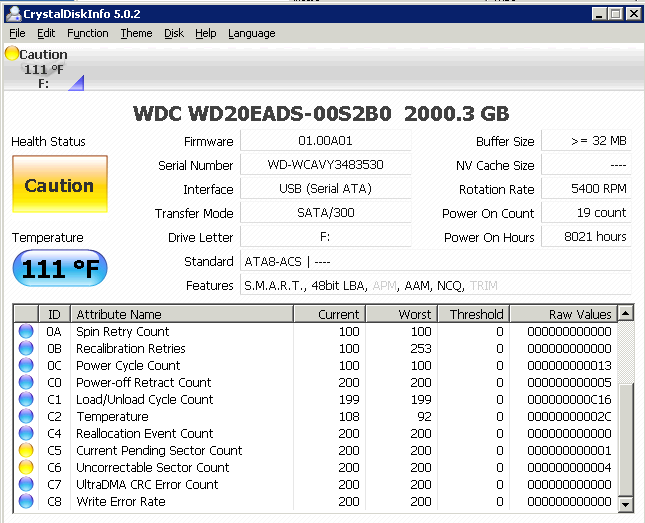
Prevent a Hard Drive Crash by Using These SMART Utilities
How to Prevent a Hard Drive Crash Hard drive failures equal downtime and data loss. For businesses, this ultimately leads to loss of revenue. By using a SMART utility though, it is possible to prevent a catastrophic failure by giving you enough time to take action as soon as a problem is detected. In this…

How to Recover Data from a Crashed Hard Drive (Any Hard Drive)
The complete guide to hard drive recovery. Successful hard drive recovery is important to everyone, because you have important and potentially irreplaceable data and files. Whether the data has been lost due to a hard disk drive crash, or the computer has stopped working for some other reason, this article shows you how to safely…
Free Computer Repair Flowcharts
I’ve made a simple computer troubleshooting flowchart. You can download it below. For more, Morris Rosenthal has written a book that includes 17 flowcharts to help walk you through the process of troubleshooting computer related hardware issues. He is offering eight of these flowcharts for free on the Foner Books website including a boot failure…
How to Check the Speed of a USB Flash Drive
Quick and Useful Tools to test USB drive speed Many people don’t realize that all USB flash drives are not created equal. Depending on the type of memory they have, their speeds can vary greatly. Being in IT, I have accumulated a small collection of these drives and have needed a way to test USB…
How to Find Drivers for Unknown Devices in Device Manager
![]() Yesterday I reinstalled Windows on a laptop for one of our users at work. When the installation was complete, I popped in the driver CD to begin the process of installing the drivers that Windows didn’t install. For some reason the CD only contained two of the eight drivers that I needed. Normally, tracking down the right driver can be a huge annoyance, especially when your devices are showing up with generic names like PCI Device, Video Controller, System Device, or Unknown Device. But with the help of a little utility, I was able to find all of the drivers that I needed saving me lots of time and frustration.
Yesterday I reinstalled Windows on a laptop for one of our users at work. When the installation was complete, I popped in the driver CD to begin the process of installing the drivers that Windows didn’t install. For some reason the CD only contained two of the eight drivers that I needed. Normally, tracking down the right driver can be a huge annoyance, especially when your devices are showing up with generic names like PCI Device, Video Controller, System Device, or Unknown Device. But with the help of a little utility, I was able to find all of the drivers that I needed saving me lots of time and frustration.
How to Test a Power Supply Using the Nspire Power Tester Plus
![]() After getting tired of taking power supplies into our local tech shop to be tested, I purchased the Nspire Power Tester Plus. It is very cheap, easy to use, and gets the job done quickly. With it, you can test 20Pin or 24Pin Power Supply Connectors, P4 Power Connectors, Molex Connectors, and Floppy Power Connectors. This is also one of the few testers for this price that has the ability to test S-ATA Power Connectors. Although this walkthrough is specifically for the Nspire Power Tester Plus, I’m sure that the following information can also be applied to other power supply testers as well.
After getting tired of taking power supplies into our local tech shop to be tested, I purchased the Nspire Power Tester Plus. It is very cheap, easy to use, and gets the job done quickly. With it, you can test 20Pin or 24Pin Power Supply Connectors, P4 Power Connectors, Molex Connectors, and Floppy Power Connectors. This is also one of the few testers for this price that has the ability to test S-ATA Power Connectors. Although this walkthrough is specifically for the Nspire Power Tester Plus, I’m sure that the following information can also be applied to other power supply testers as well.

Latest Comments