Computer Technician’s Toolkit – My Computer Tools List
Here is my list of computer technician tools for you to check out. As a computer technician you need to have the right computer repair tools in your computer repair tool kit with you at all times in order to perform your job effectively. Some pros like to just compare their tools with this list. Do you have everything here? Showing up for a job only to have to leave right away because you don’t have the correct tool may not leave a good impression with a client.
Make sure you read right through my computer tools list, check against your own PC repair kit and buy anything missing you need. Recently I added some pre-built kits at the top to the many individual items I use.
Click on the titles or links below to go through to see more information, product reviews (by others), to buy and more (designed to open in a new tab, so you can continue reading through the list).
Note: If it is ready-made computer network installation tool kits for professionals you are after, checkout ‘Computer Network Installation Tool Kits Listed and Reviewed‘.
Note: These are not necessarily a recommendation to buy one brand over another. This list is intended to be just that – a list of useful tools that you can pick and choose from, that should save you time with helpful links to short cut finding them or something similar much quicker.
Legal note: Having said all that, we could make a small referral fee if you purchase from a link below and if that purchase qualities. We thank you if use them to help support this free site. Either way it won’t affect the price you pay.
[For workplace health and safety, do take particular note of Casey’s original inclusion of alcohol-based Hand Sanitizer, and his statement to keep healthy he always carries and uses some. This post has been around for years and if you have already followed his advice it could have been helpful even before we knew much about Covid-19. In these times after the worst of the Covid-19 virus, it is essential in any toolkit. -Ed.]
Computer Repair Tools List PDF Summary
Below is a downloadable computer repair tools list pdf file of all the tools in this list, so you can check them out when it suits you and work through them all. If you want links that work to see more about the products stay on this page, okay? Or check out both! Keep the PDF and review this page when you are online.
Download computer_repair_tools_list_pdf
PC Repair Kit – Many in one Tool Kit:
I recently added these to my computer tools list, as no list would be complete without some good value all-in-one or ‘many in one’ kits. You will still need to be sure to check out the individual computer repair tools that follow.
 iFixit Pro Tech Toolkit- my pick as the best computer repair tool kit
iFixit Pro Tech Toolkit- my pick as the best computer repair tool kit
This PC/computer Repair kit is a new addition. By buying all these items in one tool kit to your own toolkit, you will likely save money. It will jump start your toolkit if you are just starting to build one, which is why I place it near the top of this list.
This is my pick for the best computer repair tool kit as it makes a very handy all in one (or rather, many in one) repair tool kit. It actually includes the iFixit 64 bit toolkit (the big brother to the one above) along with many PC repair tools.
The one thing I can’t tell you? Why are all the tools blue?! Branding, I guess.

This set has everything else you will need when working on laptops including MacBooks. It comes with Pentalobe, Slot, Phillips, JIS, Torx, Torx Security, Hex, Square, Triangle, Tri-Wing, and Nut driver bits. Its useful because of these various bit shapes. Otherwise make sure you note my preferred auto-loader screwdriver below.
Here is another multi-set in which you can get spudgers, screwdrivers and more all in one.
Any of the above kits are likely to just be a part of your larger set of tools.
All that said, I still believe the best computer repair tool kit is the one you build yourself.
So what computer repair tools do I carry?
In the following computer tools list I would like to share with you the individual network and computer repair tools I carry with me in my PC repair kit so I am always ready to tackle any job. Use this list to build your own tool kit so that you will always be prepared.
A Favorite PC Repair Tool of mine:
6-in-1 Auto-Loading Classic and Precision Screwdriver Set
I still have and love my KR Tools 6-in-1 Auto-Loading many-in-one screwdriver set. The link below is to an equivalent. Unfortunately the exact same as mine is not available anymore. All of the bits are contained within the screwdriver itself and can be easily changed by simply twisting the shaft. I don’t have to worry about carrying around separate bits and finding the right one before attempting a repair. This set also includes a precision screwdriver that works great on laptops. It’s great because it makes your computer tool kit lighter!
I think the closest to it is probably the following one because it is also auto-loading:
Multi-Bit Auto Loading Barrel Screwdriver
This looks so similar my guess it is the equivalent.
Otherwise I also found this multi-screw driver option that is different but might serve you similarly.
Wera Kraftform Kompakt 27 RA Slotted Ratcheting Screwdriver
This one also carries the bits in the handle. Different mechanism though, but perhaps you’d prefer that for the other features.
Essential in a computer tool kit:
 LED Pen Flashlight
LED Pen Flashlight
A flashlight can be very handy when trying to look into a dark computer case, behind a rack, or when tracking down rogue screws. I like this one because it’s bright, small, lightweight, and easy to use.
Your smartphone likely has a light but if you are a pro, you need to have a dedicated flashlight in your PC repair tool kit. Easier to hold and point to exactly where you need.
 TRENDnet RJ11/RJ45 Crimp/Cut/Strip Tool
TRENDnet RJ11/RJ45 Crimp/Cut/Strip Tool
I use these for not only making new network cables but also replacing damaged RJ45 connectors on existing cables.
 Network Cable Tester
Network Cable Tester
This old-style basic network cable tester is used to determine if cable is good, bad, or wired incorrectly.
 Fluke Network Pro3000 Toner and Probe Kit
Fluke Network Pro3000 Toner and Probe Kit
I use the Pro3000 for toning and tracing out ethernet wires. It’s especially handy when the cable installers don’t label any of the ports.
 Victorinox Swiss Army Multi-Tool, Tinker Pocket Knife
Victorinox Swiss Army Multi-Tool, Tinker Pocket Knife
These little pocket knives are very useful not only for the knife itself but also for the small scissors that make cutting wire ties and other things very easy. This one is basic but has the essential functions. If you want you can buy a bigger one with more blades and functions for your PC repair kit. It is an all-in-one but I think it is essential, hence I’ve included it under the ‘Essential in a Computer Tool Kit’ section.
Laptop Computer Repair Tools:
 Spudger Tool
Spudger Tool
This tool is great for laptop repairs. It is especially useful when trying to pry open a stubborn case or when disconnecting small cables.
A multi-set can be found here.
 Stanley 8-Inch Needle Nose Pliers with Cutter
Stanley 8-Inch Needle Nose Pliers with Cutter
I’ve used my needle nose pliers from everything to pulling out a stuck molex connector, removing motherboard standoffs, to reaching into a tight space to remove a screw.
Computer repair tools like this are essential in your kit.
 LG Electronics 8X USB 2.0 Ultra Slim Portable DVD Rewriter, External Drive
LG Electronics 8X USB 2.0 Ultra Slim Portable DVD Rewriter, External Drive
Fewer computers are shipping with optical drives
It’s nice to have an external one with your laptop repair tools in case you need to access bootable media like a Windows install disc or repair tool.
Sabrent USB 3.0 SATA/IDE 2.5″/3.5″/5.25″ Hard Drive Adapter

I primarily use mine for data recovery when the OS is irreparable and won’t boot or when the machine itself has a hardware failure and I need to recover something quickly.
It can also be handy when transferring data from an old PC to a new one.
 Thermaltake Power Supply Tester
Thermaltake Power Supply Tester
Used to quickly check a power supply for problems and will sound an alarm if any abnormalities are discovered.
It can also check your Molex, PCI-E, and SATA power connections as well. This one is very popular!
Portable memory that doesn’t overload your computer repair tool kit:
 64GB or larger USB 3.0 Flash Drive
64GB or larger USB 3.0 Flash Drive
Every tech needs a flash drive. I liek the link shown but alslo I love having a set of colored USBs so it is a quick visual to each one for their different purposes. I use mine to carry all of my portable apps and software updates as well as a place to store temporary files. The SanDisk Ultra Flair 64GB USB 3.0 Flash Drive is neither the best flash drive on the market nor is it the worst. It’s a good flash drive for a good price and it’s USB 3.0, which is great as a professional because it is faster.
 WD 2TB or larger My Passport Ultra Portable External Hard Drive
WD 2TB or larger My Passport Ultra Portable External Hard Drive
Having a portable hard drive can be handy when your flash drive isn’t enough. I mainly use mine for large file transfers and storage. As a professional, it is important to have large storage without the bulk as I’m always carrying it. These days I also have a 4 TB portable external drive because with massive amounts of memory consumed with data files, image and video files even a 2 TB drive can be consumed pretty quickly – but which you buy depends on your needs.
Computer Repair Tools – Software:
 Hiren’s BootCD
Hiren’s BootCD
The Hiren’s BootCD is a computer technician’s best friend. It’s a bootable CD that contains a huge set of tools to help you troubleshoot and repair even the most corrupt machines.
Let me know if you have trouble getting hold of this or where else you find it to help others like you.
Tools to test USB Speed
I have a separate article which gives you three utilities to test USB speed, and hard drive speed for that matter.
 Ultimate Boot CD for Windows
Ultimate Boot CD for Windows
[Sorry – the site http://www.ubcd4win.org/ doesn’t seem to be responding anymore. I’m going to leave this in here as a placeholder in case they get up and running again. But for now sorry this link doesn’t work. -Ed.] If Hiren’s can’t do the job then the Ultimate Boot CD for Windows is another great option. It also contains a huge set of tools for troubleshooting various issues.
 Techtool Pro DVD
Techtool Pro DVD
Techtool Pro is a suite of tools used to troubleshoot and repair problems on Macs. Like Hiren’s and Ultimate Boot CD for Windows, Techtool Pro can be booted from a DVD when the computer will not boot.
 Windows 10 DVD, Windows 8DVD, Windows 7 DVD, Windows Vista DVD, and Windows XP CD
Windows 10 DVD, Windows 8DVD, Windows 7 DVD, Windows Vista DVD, and Windows XP CD
I keep Windows installation media with me also for the purpose of repairing corrupt windows installations.
Blank CD-R, DVD-R, Dual Layer DVD-R
I never know when I might need to burn something while on-site with a client so I keep a few blank CD-Rs, DVD-Rs, and DVD-R DLs with me just in case.
We all know USBs are far more common (see above). Many clients still use these!
More for the Network and IT Tool Kit:
 25ft CAT6 Patch Cable
25ft CAT6 Patch Cable
I carry a patch cable for obvious reasons. The longer the better especially when trying to plug in to a distant wall port or switch. The max Cat6 cable length you can use is about 330 ft (i.e. 100 meters), though it might be less in certain circumstances.
We have another article where I show you many more Ethernet cables here (from ‘cheap and cheerful’ to spectacular and more).
Additional Cables
Absolutely not to be missed in your knowledge bank!
Use the tools in this article to wire your own RJ45-ethernet cable to make cables of your specific length needed. (This must-read will save you time AND money!)
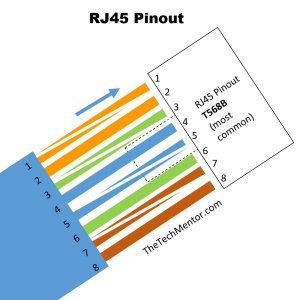
Add this must-have knowledge to your computer tool kit (you might just be surprised that you will never need to search for this again!). Click the image!
Computer Repair Tools – Consumables, Health and Office

Miscellaneous Screws – Computer Screws Kit
I carry a random assortment of screws that can be used for securing drives, cases, and motherboards.
 RJ45 Connectors
RJ45 Connectors
Used with my TRENDnet Crimp Tool to make new cables or repair damaged ones.
 RJ45 Female to Female Straight Coupler
RJ45 Female to Female Straight Coupler
I carry one of these around with me just in case I need to quickly make a longer cable.
 Arctic Silver 5 Polysynthetic Thermal Paste
Arctic Silver 5 Polysynthetic Thermal Paste
Some of the best thermal grease on the market in my opinion. Used primarily for dealing with heat issues.
 2.5 Oz. Germ-x or other Original Hand Sanitizer
2.5 Oz. Germ-x or other Original Hand Sanitizer
It’s no joke that this is in the list of computer tools. I use this stuff to stay healthy especially after touching all those mice and keyboards.
Note: The Germ-x brand might be currently unavailable online. There are other brands available as alternatives to Germ-X (click the image to go to an alternative).
The Mobile Office:
 Samsonite Vinyl Bifold Writing Pad
Samsonite Vinyl Bifold Writing Pad
I use this for writing down notes, storing forms, and a place to keep extra business cards.
Since I need to have both a Mac and PC repair kit, this is my machine of choice. If I need to boot into Windows, I use VMWare Fusion. For techs that don’t want to buy a MacBook but would still like to have the ability to troubleshoot OS X issues, you can run OS X inside of Windows using VirtualBox.
Microsoft Surface Book Notebook
If you are keen on PC, I recommend the Microsoft Surface Pro (like Jeff owns) or Surface Tablet, this is one brilliant work machine that impresses anyone who sees it.
You might think it a stretch, but a 2-in-1 is a very handy item among your computer repair tools – for troubleshooting on the go (and for running your Office!). If you are considering one, also have a look at some Surface accessories here. That list includes a portable second screen (nice!) and plenty of items to help look after it. Speaking of the office…
For the office
If you’ve thought about office design, then you might have considered how to mount your printer.
Desk-side machine stand for your office Printer(s)
By all accounts this one is very study and comes in two designs. I like the taller one that sits beside the desk, though some will love the very low one that can hide under your desk. They’re on wheels so you can move it exactly where you want.
I know of people who have a wireless printer a little remote from their desk, but pull it closer when they have to do a lot of scanning. Click through (via the link or image) to see the under desk version.
 The Computer tool kit:
The Computer tool kit:
You must think about where you are going to keep all these tools!
Kenneth Cole Reaction Show Business Laptop Bag
And this is where I keep my laptop and immediate tools. The Kenneth Cole Reaction Laptop Bag looks professional, makes a great computer repair tool kit and comes in three different colors. It has just enough pockets and space for my tools and also fits my 15 inch MacBook Pro perfectly. The rest of my tools are stored in a toolbox that stays in the trunk of my car.
Interested in starting an IT consulting business? Check out my free guide on How to Make Your First $1000 as an IT Consultant.
Also, if you have a particular interest in Mac’s, check out my article which lists the Top 10 Mac Repair Tools.
Again here is that link for completeness computer network installation tool kits.
Computer Technician’s Toolkit Summary
So there you go, those are what I have in my computer repair tool kit. I know it is one of the longest and best computer repair tools lists out there, so well done for working right through it. As I wrote above, the best best computer repair tool kit is ultimately the one you build yourself. Is there anything missing do you think, or what other tools do you keep in your computer tool kit? Does your tool kit have a slant towards being a PC repair kit, Mac Repair kit, for networks, software fixes, or everything you need for consulting? Did you decide to buy more tools, if so which ones? Please leave your comments below for feedback and to help others like you.















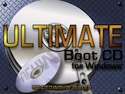

 Windows 10 DVD, Windows 8DVD, Windows 7 DVD, Windows Vista DVD, and Windows XP CD
Windows 10 DVD, Windows 8DVD, Windows 7 DVD, Windows Vista DVD, and Windows XP CD











28 Comments
Holly
September 18, 2010I love this post – most of these tools are with me 24 hours a day and I often feel like a doctor carrying around my version of a stethoscope and thermometer!
The best tool I now have (not technically a tool I know) was attending the CCNA courses through Cisco as I found that as a self employed computer technician I completely opened up a whole new world of job opportunities once I got these qualifications…
Dave
October 4, 2010I’d like to suggest an alternative to the Classic Swiss Army Knife. While it is quite useful, I have found the Swiss Army Cyber Tool 29 to be very versatile. http://www.swissarmy.com/MultiTools/Pages/Product.aspx?category=doityourself&product=54919
EelynnLee
November 21, 2010I carry most of the tools listed here except the hand sanitizer. I wash my hand with water after the job is done.
Barry Burkowski
December 12, 2010This is one of the pleasant surprises of browsing/surfing or whatever you want to call it. You are able to easily discover something that matters or at least entertains. I like you to know that I enjoyed this.
Rohin Kallat
January 19, 2011I wish I had a toolkit. 🙁 But, I think this is an excellent guide, and furthermore, you seem to have done an excellent job of keeping the toolkit multipurpose and multi-functional, perhaps even allowing for minor fixes outside of anything “tech” related. Going to share this article for sure, and I can’t wait to read the second part of the article. Thank you for this information.
Glen Logan
September 11, 2011you might think about adding one of these items to your kit.
sata/ide to usb converter http://www.thinkgeek.com/computing/accessories/dd1a/
universal network cable http://www.thinkgeek.com/computing/accessories/c890/
Jeff
January 25, 2012A little something I carry for those times you need to migrate data from a computer that will not boot to a new computer.
http://www.tigerdirect.com/applications/searchtools/item-details.asp?EdpNo=2329300&SRCCODE=WEBGOOPA&cm_mmc_o=mH4CjC7BBTkwCjCV1-CjCE&gclid=CN27rsfE660CFSleTAodNHlJ7g
This little gem has been a life saver more than once.
Leo Uy
December 17, 2012I wish I could have that tools even if it is already used, cause I cannot afford to buy. Please give me your used tools so that I can start a small business. for donations please call me at (+63)9472138511. Thank you
read more
January 18, 2013Aw, this was a really good post. Taking the time and actual effort to generate a very good article… but
what can I say… I hesitate a lot and never manage to get
nearly anything done.
R. Heidrich
February 24, 2013Love the post. I have always been a puter geek and passionate about working on systems. In fact that’s what I do with too much of my time when I’m not doing psychology. I would love to do IT full time but it seems that I would be starting at the bottom and would likely take some years to catch up. Think? I have worked for Northrup Grummand in IT hardware but only for a year while I was in school. Anyway, love the post and I enjoy all the tools as well!
E Roberts
March 13, 2013Good choices of tools, but I would still add a multi meter as well.
Adam
May 8, 2013Agreed, and if you can afford them, Fluke NetTools are awesome for tracing cable and identifying network devices without having to “get your hands dirty”.
Gary
May 18, 2013Yes! Finally something about how to build your
own computer cheap.
ROFLLOLSTER
July 17, 2014This isn’t for building you’re own computer…
Casey
July 17, 2014You are correct. This is for building a computer repair tool kit.
Edmund Gyan
September 2, 2013Thanks! I am grateful for the lecturing.
Lance Cuijpers
November 6, 2013Hey guys,
I am just starting my own small business right now. My focus is small and medium sized clients in Perth – Australia. http://www.refinedit.com.au
This is my list which is a little more comprehensive and I wouldn’t use a MAC book, not because they’re not good.. Just as most computers you will be servicing would be Windows. Well the vast majority anyway?
I would also suggest being very well prepared. If a client calls you out to fix something, make sure you can actually fix it. Remember a combination of experience, your tools and supplies will help you excel in the field above other IT service companies. I have about 12 years exp fixing IT problems.
Lances Parts List (v.1337)
1x Small lightweight notebook with USB3.0 – WINDOWS
1x Smart Phone Net Access -if you have no other way to get the net
1x IFixIt Pro Tech Toolkit (maybe 2 for a spare)
1x Electric Screwdriver + LED Light
1x Metal / Nylon Brush (Caked On Dust)
1x Anti-Static Brush (Light Dusting)
1x Power Supply Tester
2x 400-500w Power Supplys
3x 4GB DDR3
3x 4GB DDR2
2x Standard Power Cord
2x USB3.0 Extension Cable
1x Thermal Paste
1x Mixed Cable Tie Pack
1x 10M Velcro Roll
1x RJ45 Pin Tester
2x 8 Port Gigabit Switch
2x ADSL2+ Router + Wifi
1x PS2 Keyboard and Mouse (Testing)
2x USB Keyboard and Mouse Combo
2x VGA Cables
2x DVI Cables
5x .5m Cat6 Cable
5x 1m Cat6 Cable
5x 3m Cat6 Cable
2x 10m Cat6 Cable
2x 120GB SSD
2x 300GB SATA
2x 1Gbit NIC
2x 4 Port Power Board
2x Single Port Surge Protector
1x 100m Roll of Cat6 Cable
20x RJ45 Terminations
4x RJ45 Wall Plate Jacks
1x RJ45 Crimp Krone Tool
1x Communications Jack Punch Down Tool
2x USB2.0 A to B Cable (2 Meters)
2x USB2.0 Micro USB Cable
1x USB DVR ROM (Portable)
2x USB Sound Card
2x SATA CDROM
2x PCIE Video Card
2x PCIE Wi-Fi Card
2x Wireless Access Points
1x Head Light / Hand LED Light
1x Compressed Air Can (maybe?)
2x 60mm Generic Case Fan
2x 80mm Generic Case Fan
2x 120mm Generic Case Fan
2x ADSL Phone Filters
1x Box of various case and motherboard screws
2x 1 Meter Phone Cables
2x 2 Meter Phone Cables
2x SATA Power Splitter
2x ATA Power Splitter
2x Lithium Motherboard Batteries CR2032
2x Lithium Motherboard Batteries CR2325
2x Lithium Motherboard Batteries CR2016
1x POE Injector (Multi voltage for VOIP Phone testing)
10x 8-16GB USB Drives (Backups)
+ Software… which all can be downloaded.
You cannot download a power supply or stick of RAM.
Hope this helps all you fellow Geeks out there 🙂
steve
February 1, 2014Very Pro ??? Not near enough !!! This should know everybody with high tech school degree ! This is only where the real job begins and one must be ”pro” technician actually do something both hard/soft skilled and tech high education here is not enough not near it ! This is common knowledge what described here !
Jeb Bush
June 19, 2014Please find a different translator program before you reply to a forum in english again.
Frances Exum
October 30, 2014It’s great to be familiar with these tools, to keep yourself up-to-date with the latest in computer technology. Nice article, must say! Read a similar article for aspiring Computer Technicians. http://realitysandwich.com/223735/whats-in-a-computer-technicians-toolkit/
Ralph P
November 19, 2014One other thing I find vital (working as an infrastructure engineer) is a USB to serial adapter. The best one I’ve found is the Startech FTDI adapter cable: http://www.amazon.co.uk/Startech-com-Serial-RS232-Adapter-Retention/dp/B004ZMYTYC
I also carry a null modem adapter, a Cisco RS232 to RJ45 console cable and a Dell Sonicwall RS232 to RJ45 cable. Those get me into most, if not all, network devices that still use serial (which is a surprisingly large percentage).
Floris T
November 26, 2014Thanks for all the post. Steve you should try using the google translation App to help with your post. It detects the language you type to the language you want to translate to. Next you copy the translated text and just paste it where you are posting. Good day.
jevan
January 6, 2015Great! Anyone who can assist me in getting this? the access is quite limited here in Kenya. i don’t mind even if the tools are already used. jevianmeech@gmail.com thanks
Mark
January 28, 2015Hi guys, have you tried IT kits from Jensen tools?
Michael J Nicholls
June 5, 2015My toolkit consists of an assortment of screwdrivers and bits, an LED flashlight, an anti static wrist strap, thermal grease, CMOS batteries, a small multitool, a USB drive, a DVD/DC cleaning disc, and a couple of Linux Distro’s. Have to say…most PC problems I deal with are due to the fact that Windows is utter CRAP.
MrKraf
January 18, 2017This is a spot on forum, also here is a video of the tools that I carry in my bag after about 7 years of field work and administration, I carry most of the tools mentioned above and you can see a few. Hope it helps. https://youtu.be/B8wF8kcr9z4
Forrest
January 30, 2017The network cable tester here is not very good. The first one I fried by plugging into a live POE, stupid X( and the second stopped working all on it’s own after only a few uses. Has anyone experienced anything similar or should I give them a second chance?
James Compton
February 2, 2017Good Resource. I keep LED flashlight,a USB drive, a DVD/DC cleaning disc, Windows CD. Thanks for the insight.
Leave A Response