
How to clean phone charging port with/without toothpick
Some people talk about cleaning your phone charging port using a toothpick, but you might not have one handy. In this article we show you how to how to clean an iPhone charging port without a toothpick with seven different alternatives. In addition, a toothpick does not always give the most effective clean. Read on…

How to Disconnect or Disable Airplay
If you are searching for how to disconnect AirPlay (instantly, or disable until you want to re-enable it), it is either because AirPlay won’t turn off as you’d expect, or you want to learn how. Here is help for both! It might seem like it should be simple, yet there are several ways to stream…
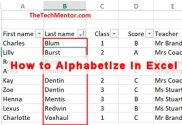
How to Alphabetize in Excel
Alphabetizing in Excel by Last Name/Any Data As with all things in Excel, there are multiple paths you can follow when alphabetizing in Excel. You can alphabetize a list or table of data including names. We explain three different methods in detail so you can find the one that works best for you. We show…

How to Prevent Child from Deleting Texts Photos on iPhone
If you let your kids use your phone and want to prevent a child from deleting texts on your iPhone, (or photos or prevent accidental phone calls) then this is how you do it. There is a system to help you but Apple hasn’t explained it well enough with key tips in detail that you…

Website NFC Tag Messages Meaning, and Can You Stop Them?
This article explains the meaning of a message or alert with ‘Website NFC tag’ or ‘NFC Tag Detected’, the meaning of related messages, and what to do if you want to stop those messages. They can appear on your phone and might confuse or annoy you. However, they can also be useful. To understand, use,…

Insert or Delete Row Shortcuts in Excel
This article shows how to use the Insert Row shortcut in Excel and how to use the Delete Row shortcut in Excel. As is typical with MS Excel, there are multiple ways to do each. First I show one quickly and then give more details and some useful tips. There are three methods which insert…

6 Software Key Shortcuts Every Office Worker Should Know
When you use MS Office with Excel, Word and Powerpoint, search with Google, or even use Notepad in Windows, there are steps that can be skipped if you use keyboard shortcuts. The rise of technology and the dependence on it in our lives has created a need for people to learn how to use software…

How to copy all file names in a folder
Here I’ll show you how to copy all the file names in a folder in Windows. First you may want to find the folder, using File Explorer. You can’t just select and copy all the files, because you will get all the files with all their content, not the file names only. But it is…

Latest Comments