If you are like me and you use your flash drive between your Mac and your PC then you have probably noticed some extra files that Macs leave behind when you open it up in Windows. These files are usually titled .Trashes, .DS_Store, and various other dot underscore files, which are called resource forks. After a while, quite a few of these pesky files can accumulate and you must browse through each folder to delete them only to have them reappear next time you use your device on a Mac. These files have also been known to cause problems with some MP3 players and cameras. Unfortunately OS X does not have a feature to prevent these files from being created on removable drives but there are some utilities that will remove them for you.
BlueHarvest is a utility for Macs that prevents .DS_Store files from being created on removable drives. It also automatically removes .Trashes and resources forks from removable drives when they are created. If you have an existing drive with these files already on it, then you can remove them by dragging the device you want to clean to the cleaner icon. You can try this utility free for 30 days and then you must register it. Registration is only $14.95 and believe me it is well worth it.
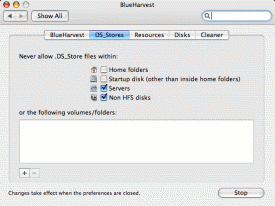
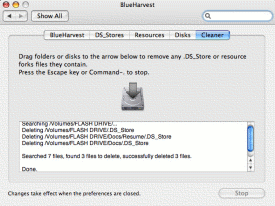
If you can’t afford the $14.95 then you might want to try FinderCleaner. FinderCleaner is a freeware utility that also removes .Trashes, .DS_Store files, and resource forks from removable drives. Once it is installed, you can point it to the device you want to clean or you can drag the device you want to clean to the FinderCleaner icon. FinderCleaner then removes the files and then prompts you to eject. It doesn’t monitor removable drives like BlueHarvest so you must initiate the removal manually.
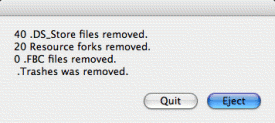

1 Comment
ne-ne
March 20, 2009thanks for sharing this!!! highly needed.
Leave A Response